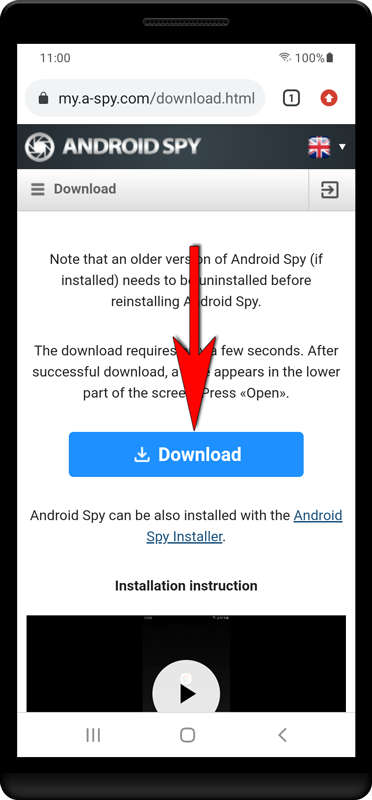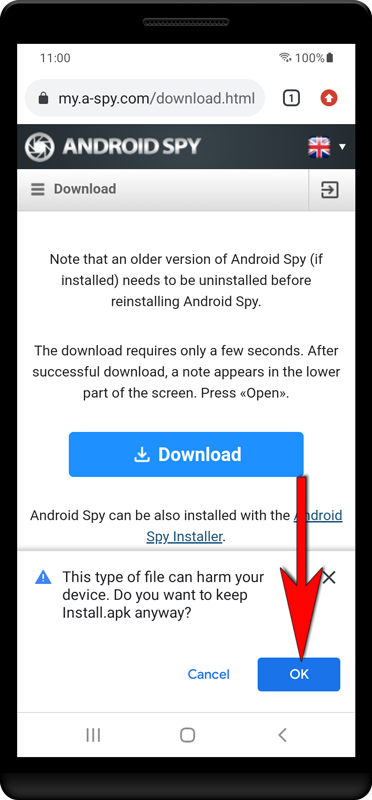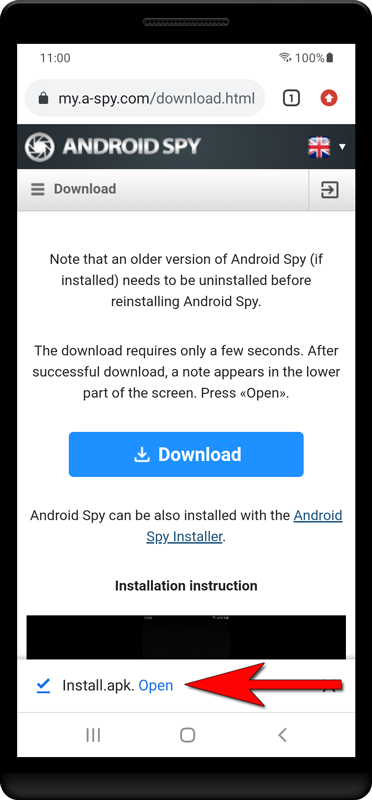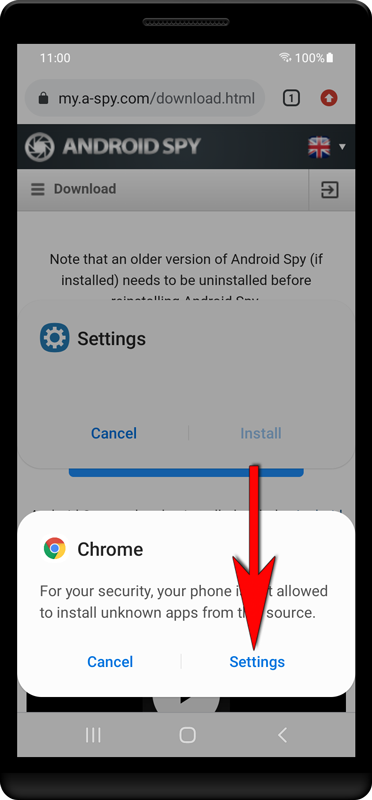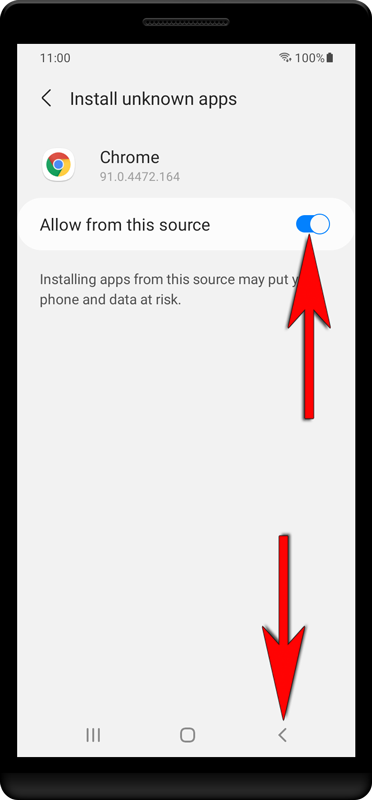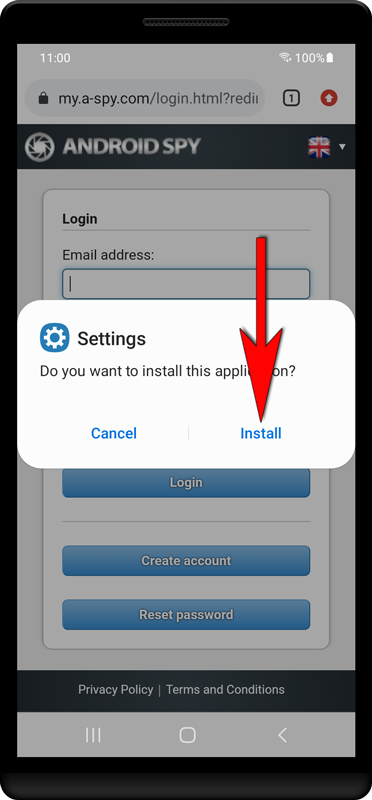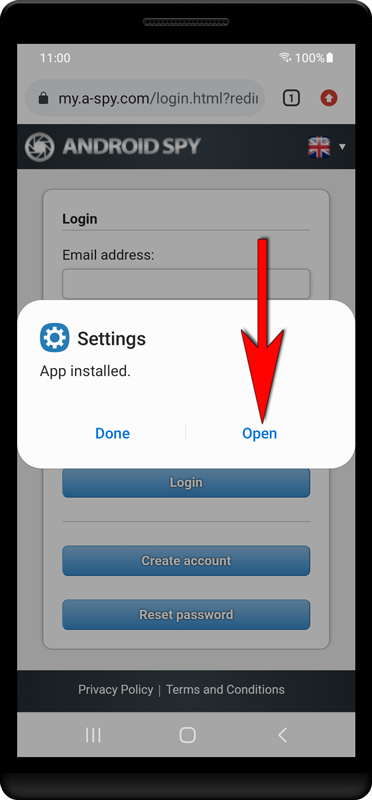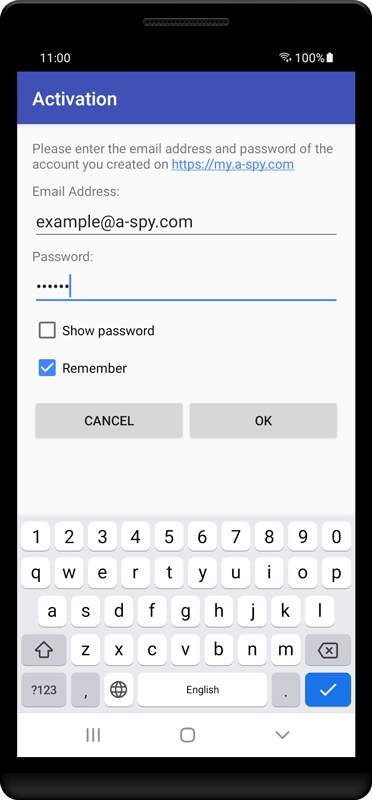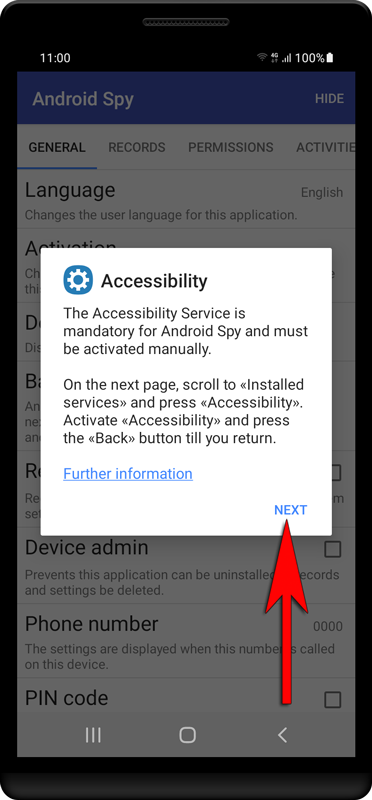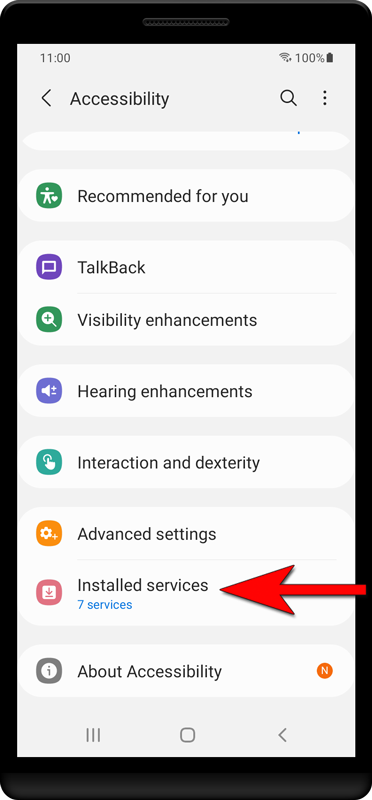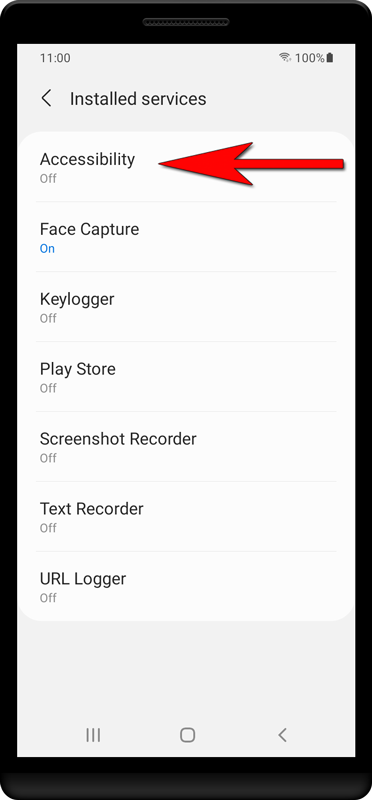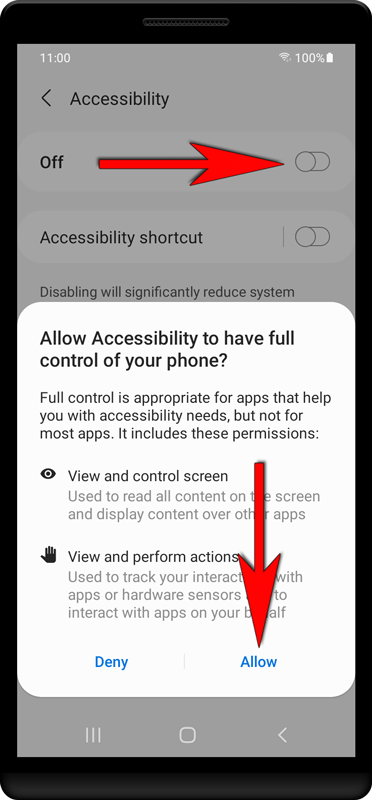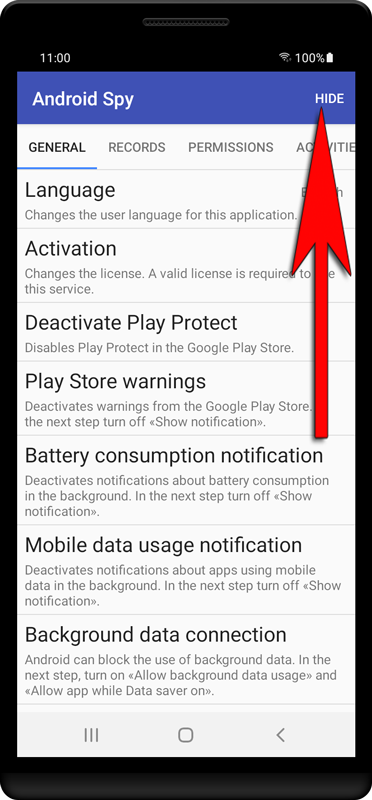Install Android Spy
The Android Spy app must be installed on the target device. This tutorial shows how to install Android Spy. The procedure differs slightly on different Android versions and devices. Android Spy can be also installed with the Android Spy Installer for Android or Windows.
1. Start the browser on the target device, go to https://my.a-spy.com and login. Go to the download page and press «Download». If you don't have an account yet, click here.
11. This page looks slightly different in different versions of Android. In this case press «Installed services».
14. Android Spy is now installed and activated. After completing the configuration press «HIDE» in the top right corner. You can find all records in your account, which you can reach with the following link: https://my.a-spy.com