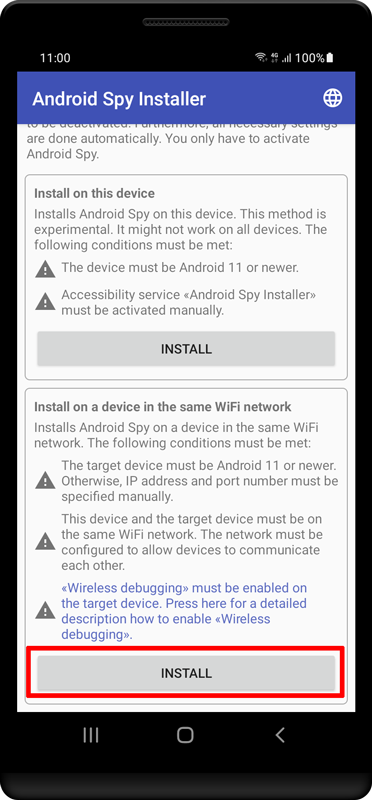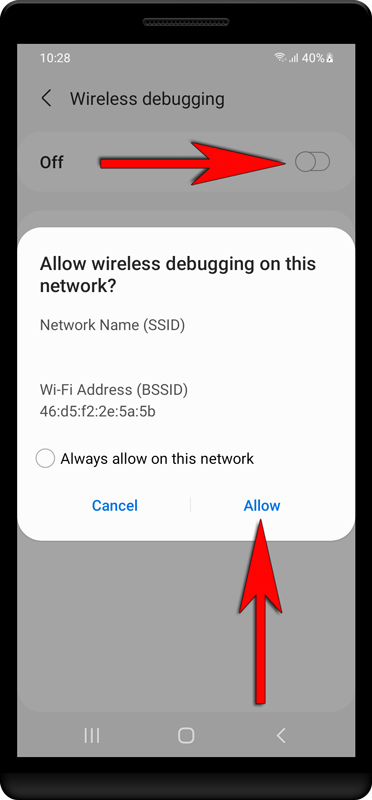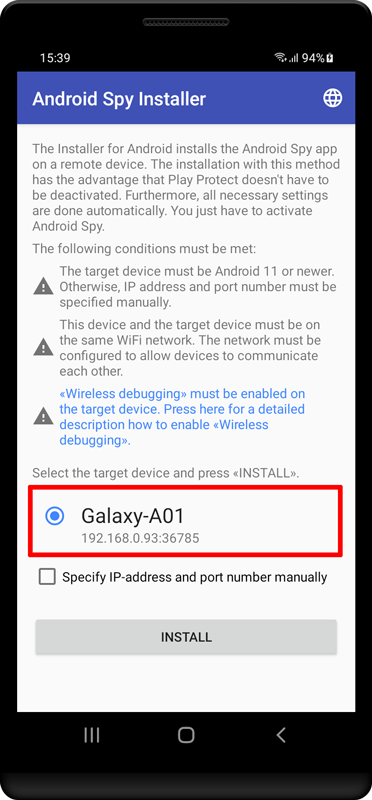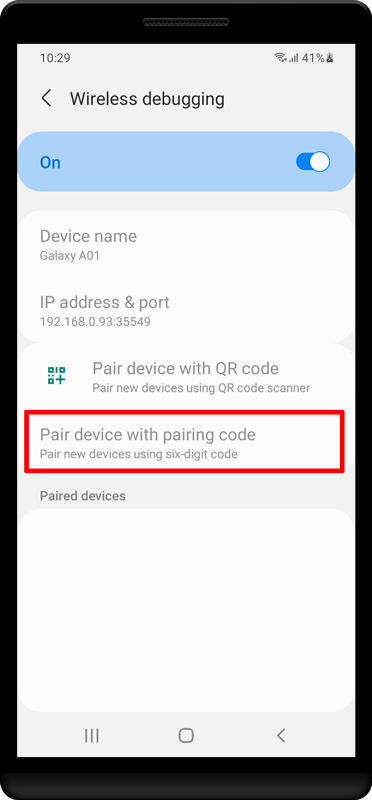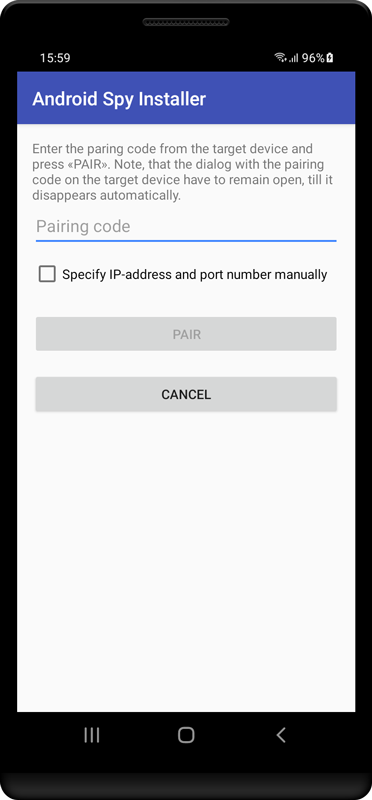Android Spy WiFi Installer for Android
This app installs Android Spy on another device in the same WiFi network. The installation with this method has following advantages:
- Play Protect doesn't have to be deactivated.
- All necessary settings are done automatically.
- Deactivates the privacy indicator till the next device restart.
The following conditions must be met:
- The target device must be Android 11 or newer. Otherwise, IP address and port number must be specified manually.
- This device and the target device must be on the same WiFi network. The network must be configured to allow devices to communicate each other.
- «Wireless debugging» must be enabled on the target device. Press here for a detailed description how to enable «Wireless debugging».
2. Enter the email address and password of your account and press «DOWNLOAD». Wait till the app has been downloaded.
3. «Wireless debugging» must be enabled on the target device. Press here for a detailed description how to enable «Wireless debugging».
5. If you get asked for the pairing code, press «Pair device with pairing code» on the target device. Otherwise continue with step 7.
6. Enter the paring code from the target device and press «PAIR». Note, that the dialog with the pairing code on the target device have to remain open, till it disappears automatically.
7. Wait while Android Spy is being installed. Continue with activating Android Spy on the target device.