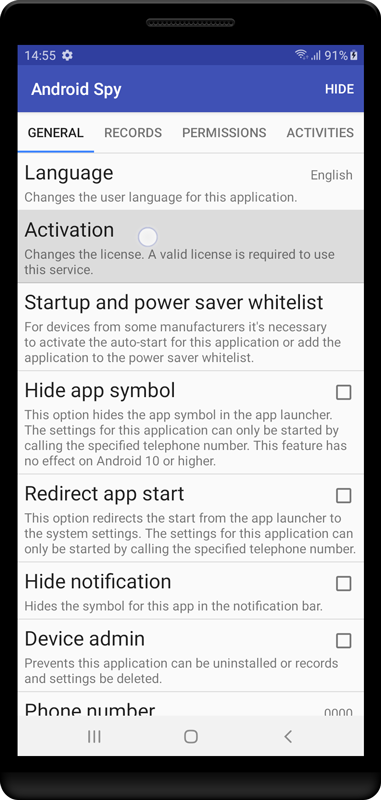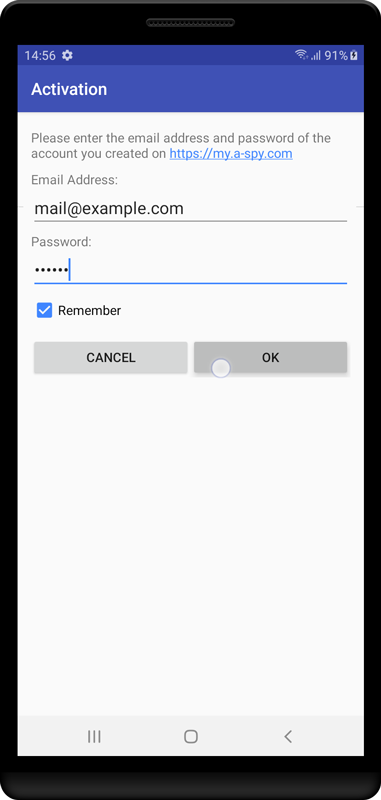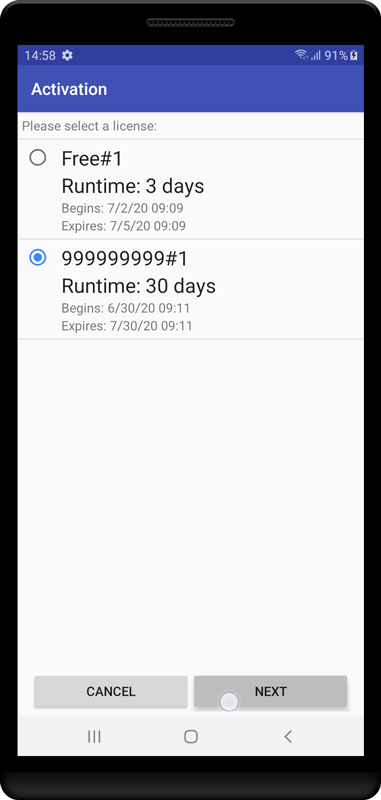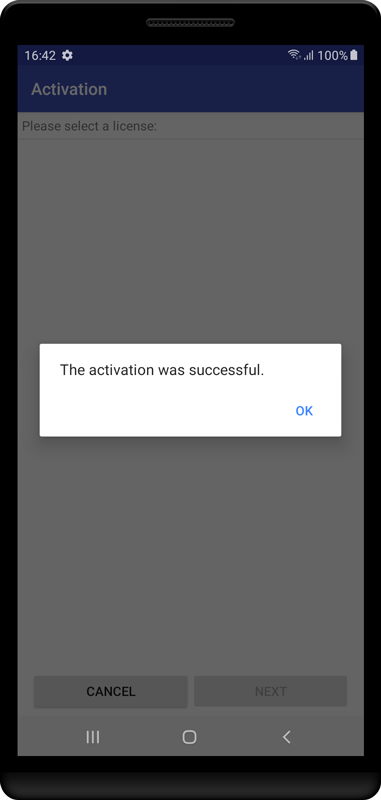Activate Android Spy
Each Android Spy installation must be activated with a valid license. As soon as the validity of a license has been expired, the license will be automatically replaced with the next valid license. If there is no valid license available in your user account, the Android Spy app will be deactivated and the recording will be stopped. If the app is to be used again after deactivation, the app must be activated again with a valid license. The following tutorial shows how the Android Spy app will be activated with a license.
1. Open the Android Spy settings. Press «Activation».
3. Choose a license, if you have more than one valid and unused license in your account. Press «Next».