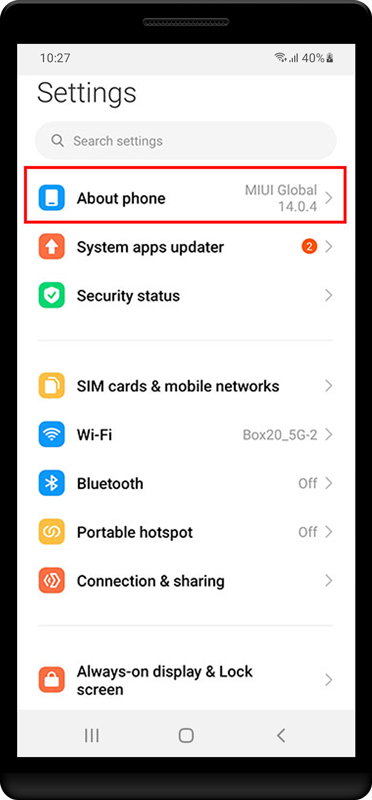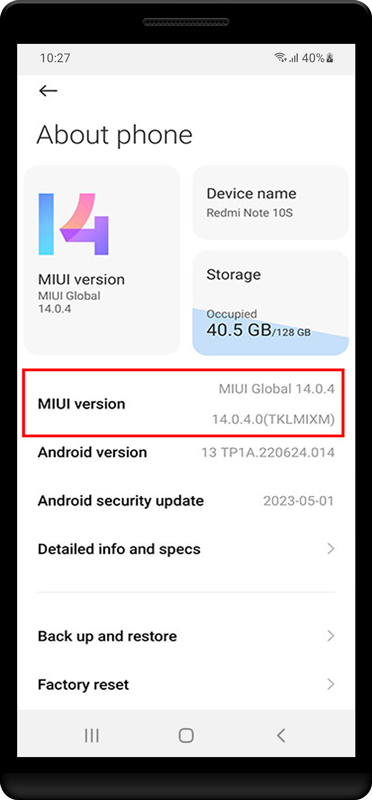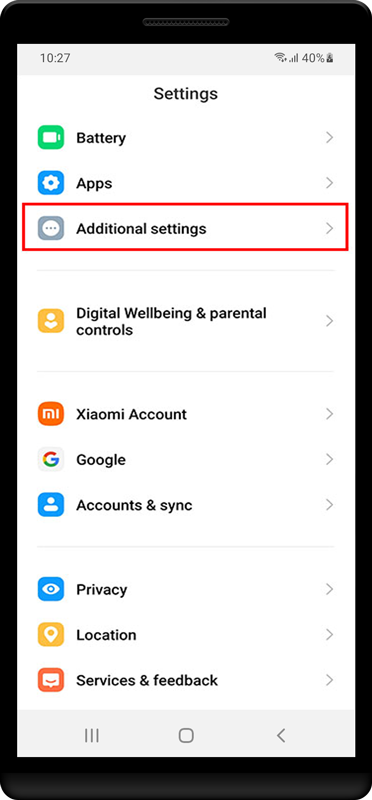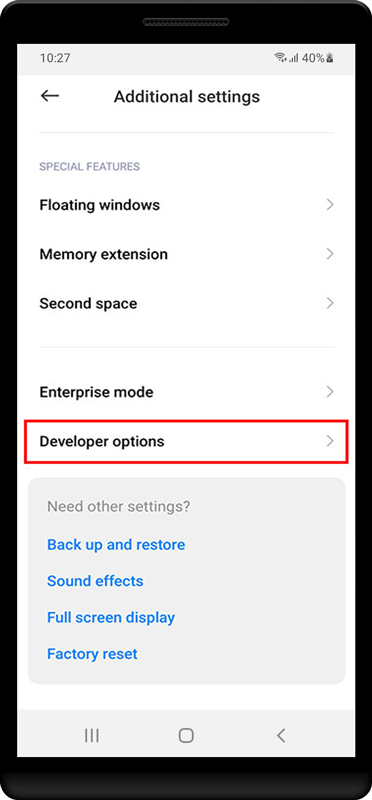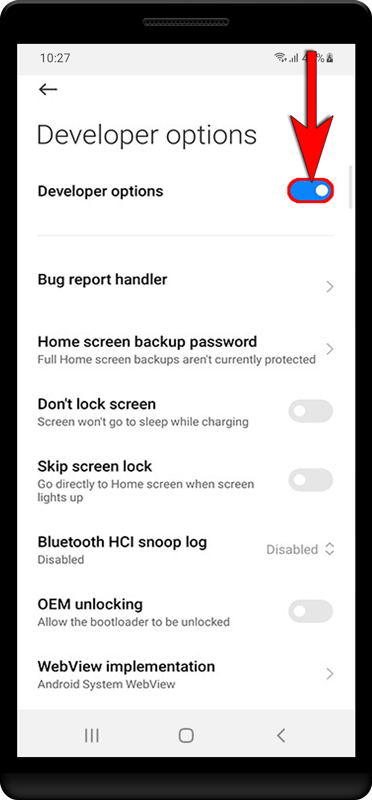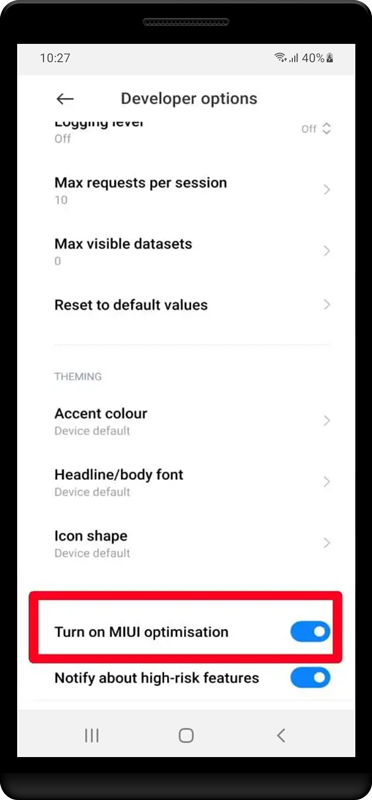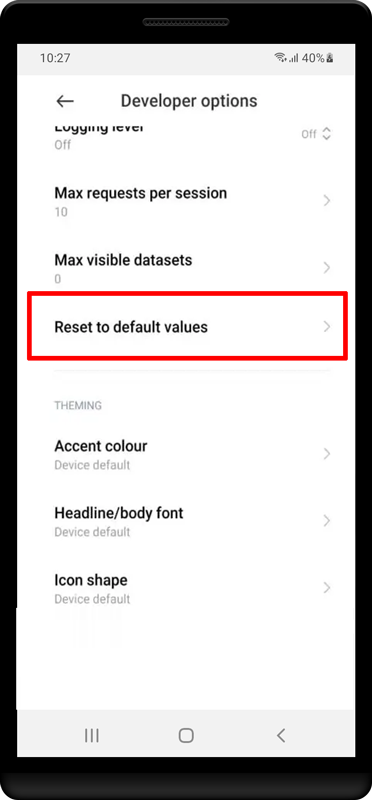Deactivate MIUI optimization
In order for Android Spy to work properly on Xiaomi, Redmi and POCO devices, the MIUI optimization must be switched off. The following tutorial shows how to deactivate MIUI optimization.
2. Find MIUI version and tap on it seven times until the You are now a developer notification appears.