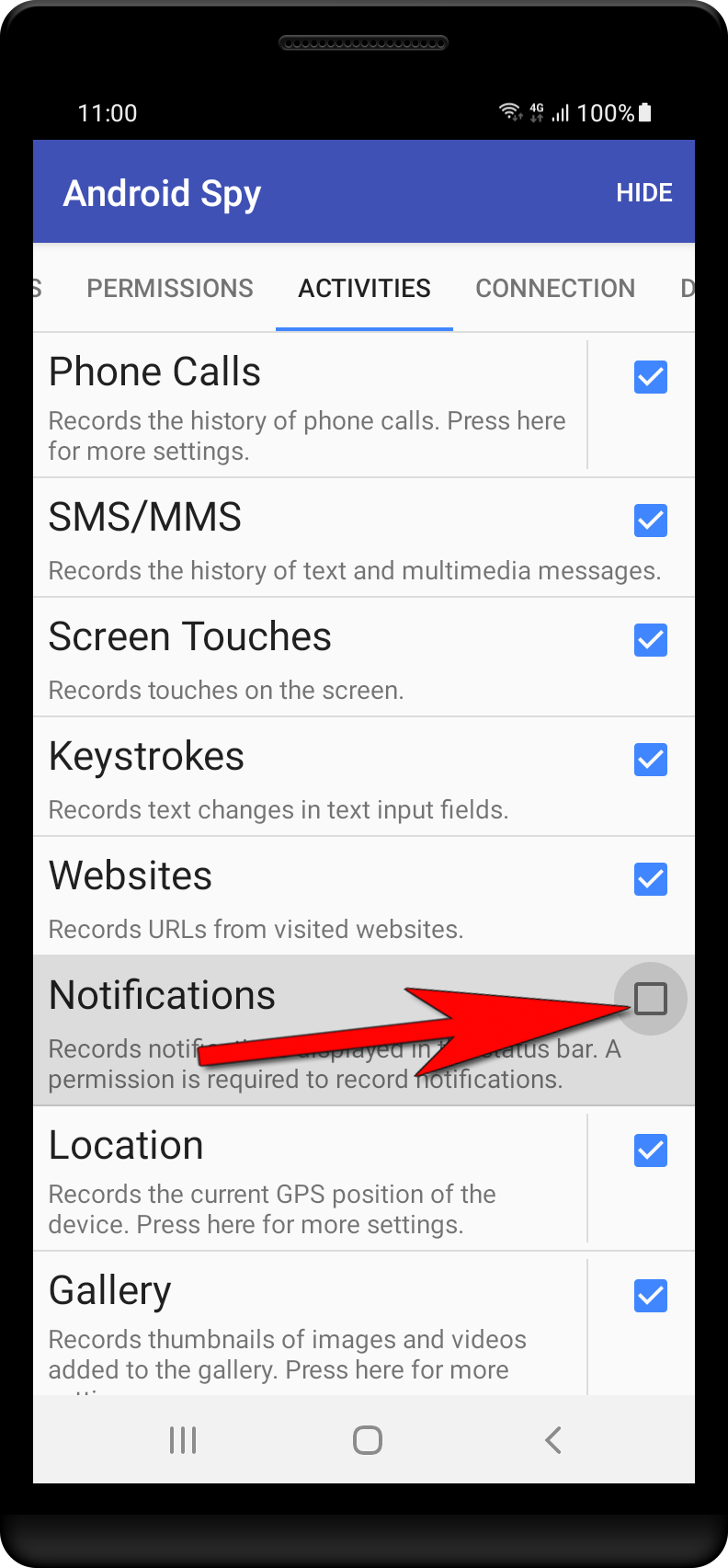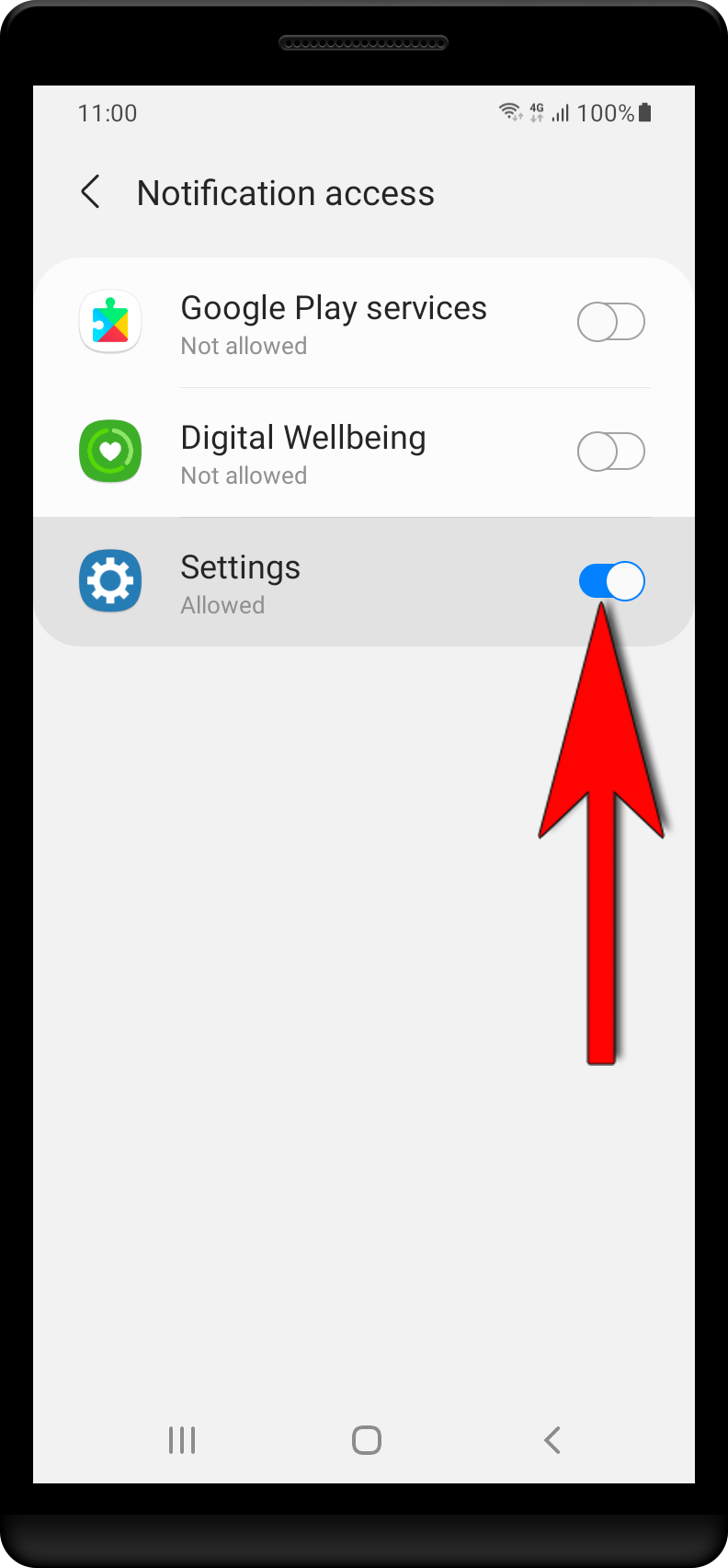Enable notification access
In order to capture notifications, access to notifications must be activated manually for Android Spy. This tutorial shows how to enable the access to notifications for Android Spy.
1. Open the Android Spy settings. Press «ACTIVITIES» and then press «Notifications».