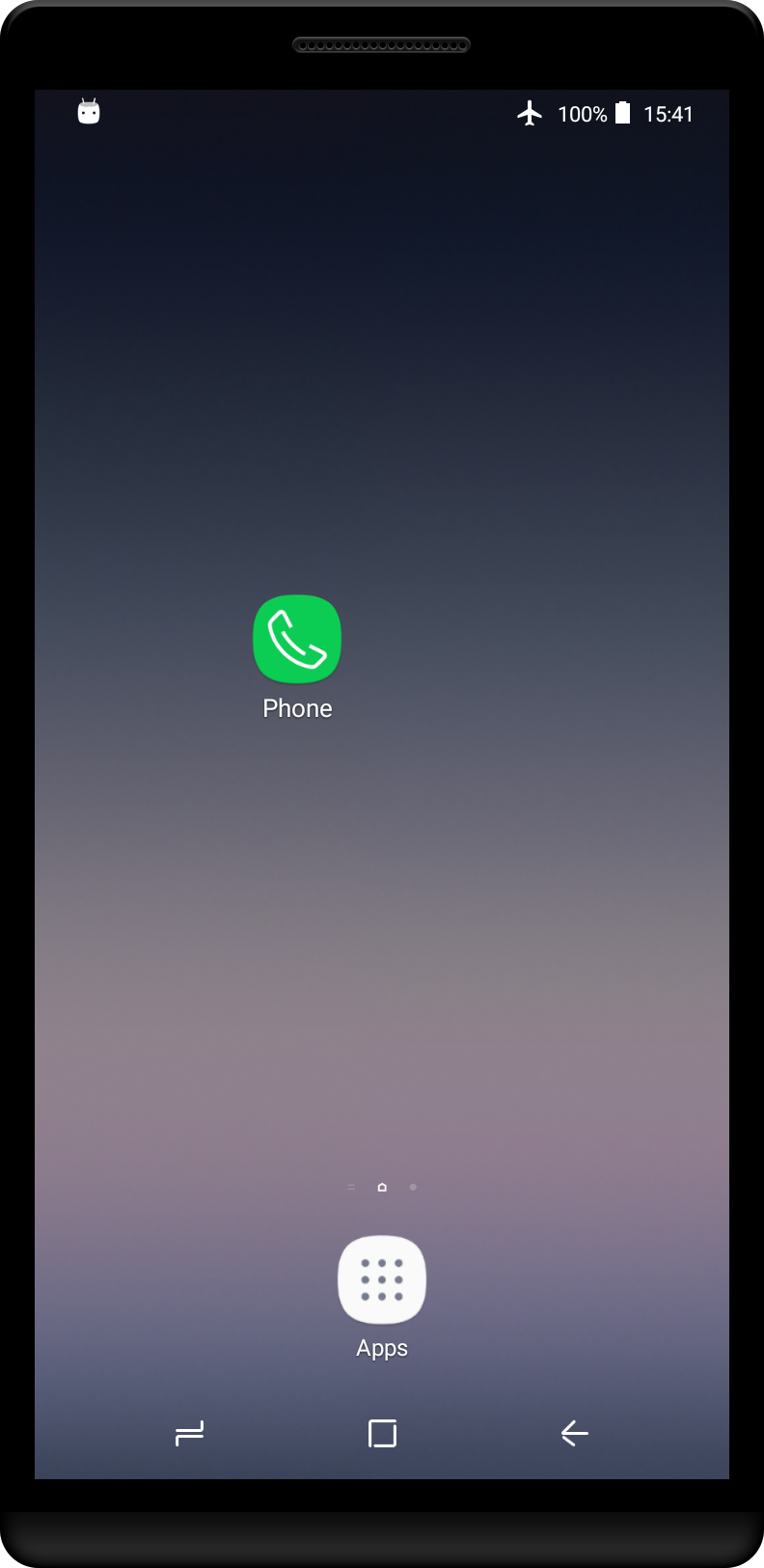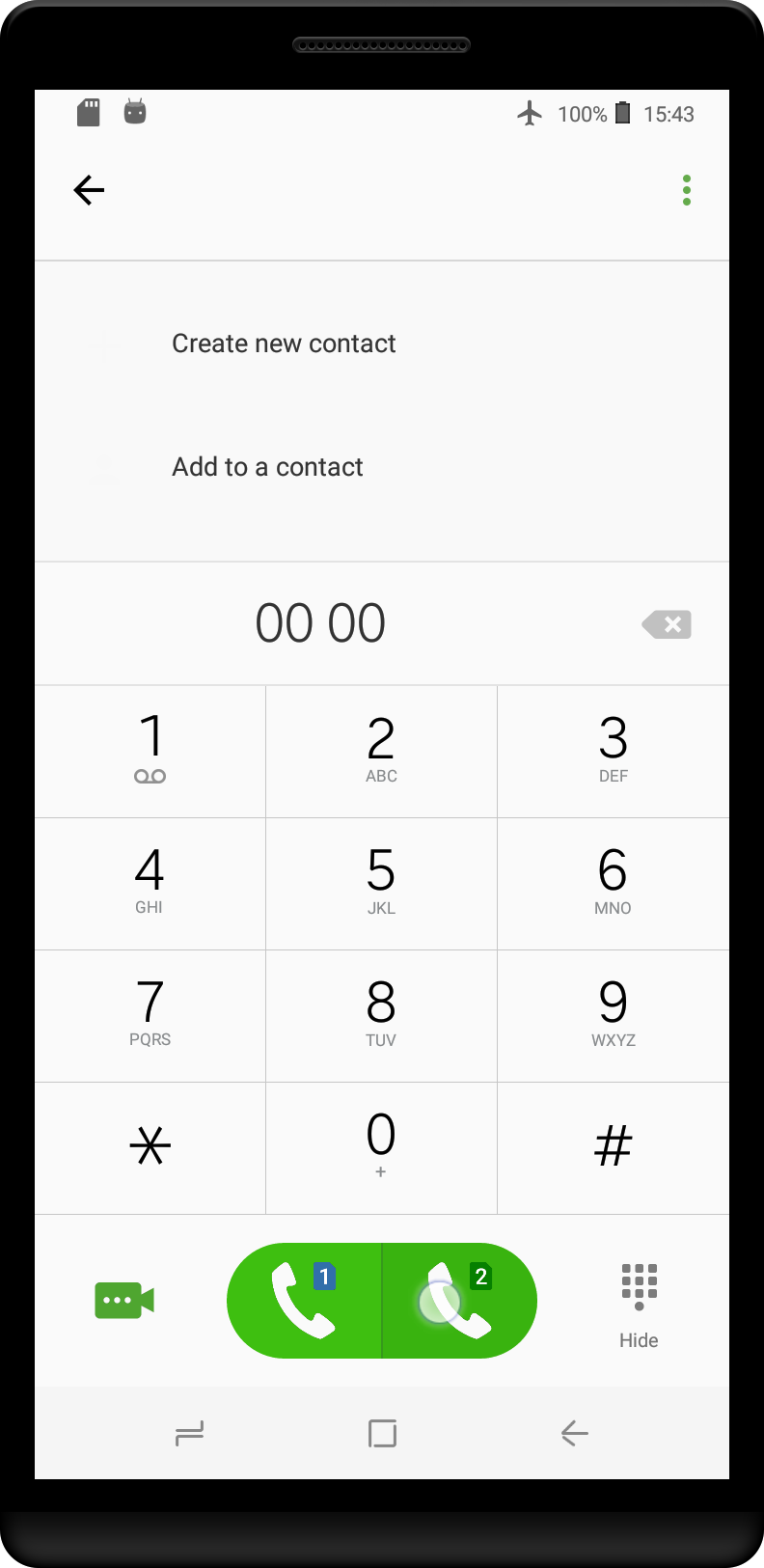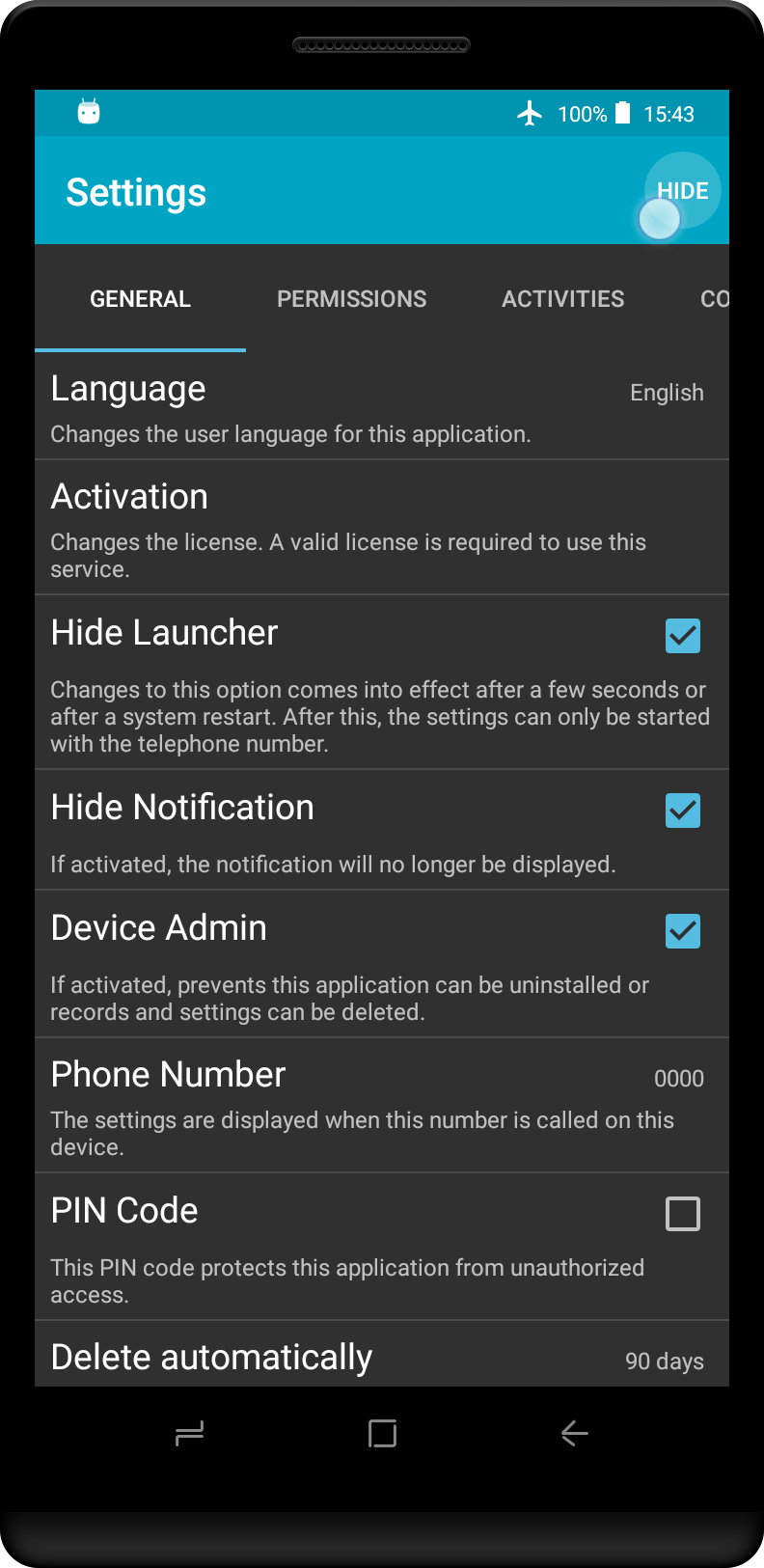Open Android Spy settings
The Android Spy settings are required only to configure or reactivate the app. The following tutorial shows how to open the Android Spy settings. This method will work with all common Android devices.
1. Start the phone application. If the device doesn't have a phone function use the Android Spy Installer for Android to open the settings.
2. Dial the phone number that has been set in the settings. The phone number is pre-set to: 0000. You can find this phone number also on the device page: https://my.a-spy.com/devices.html.