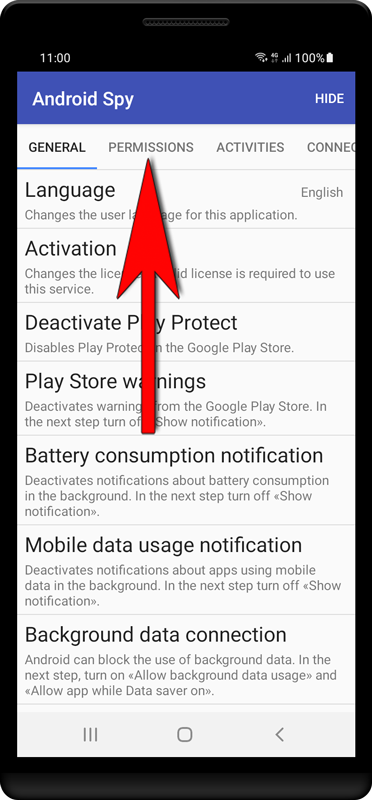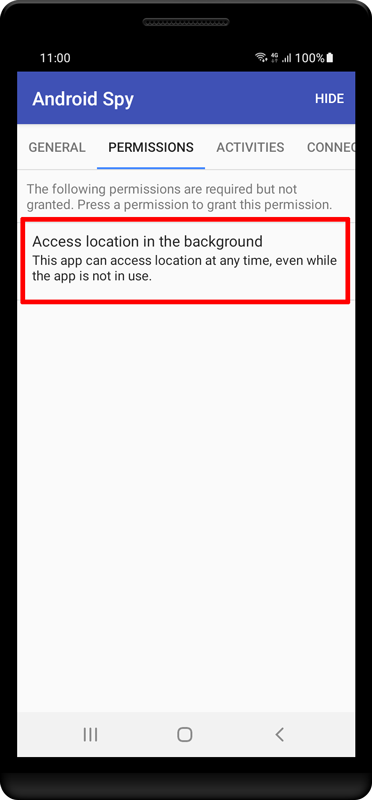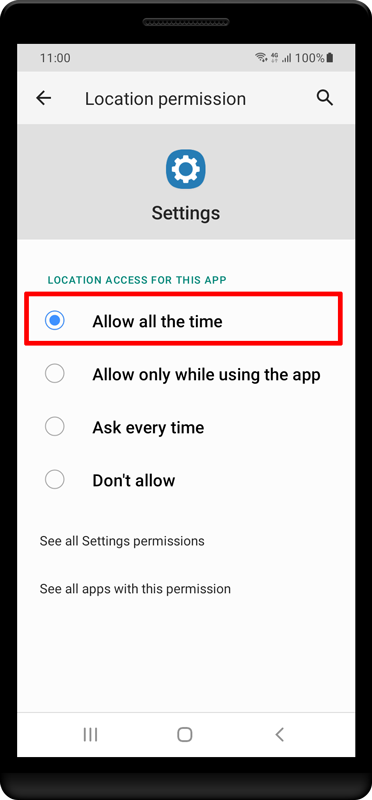Access location in the background
In order to determine the device location even if the display is turned off, a permission must be granted manually. This tutorial shows how to grant this permission.
1. Open the Android Spy settings. Press «Permissions».