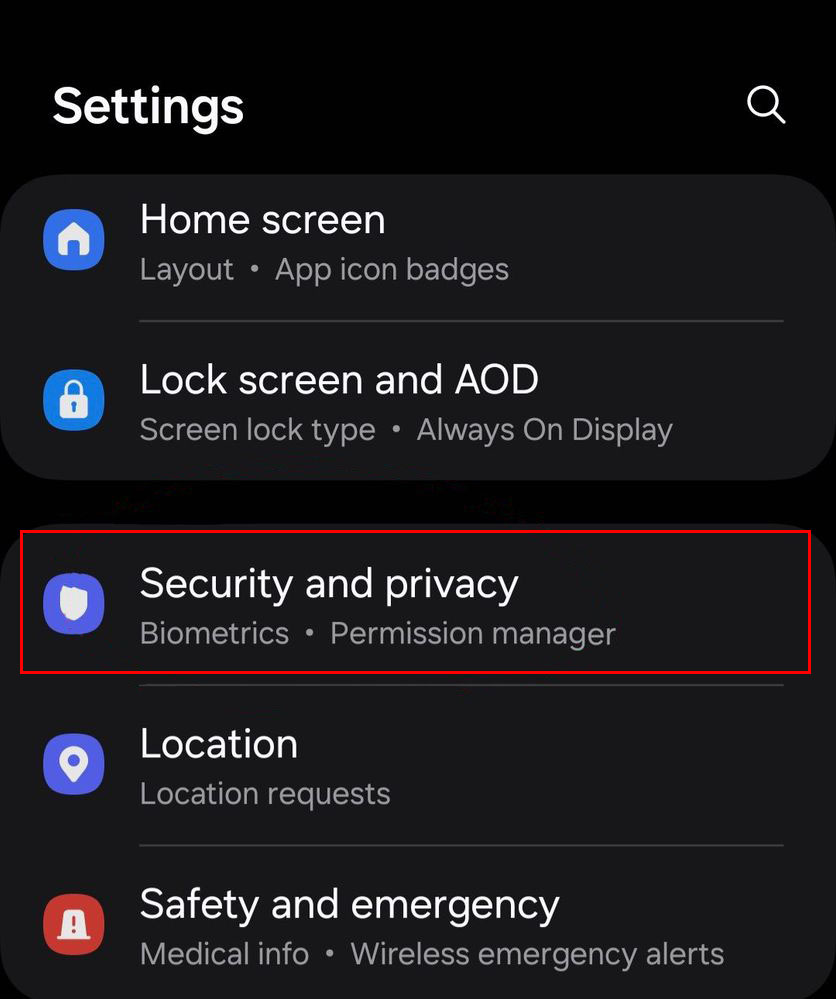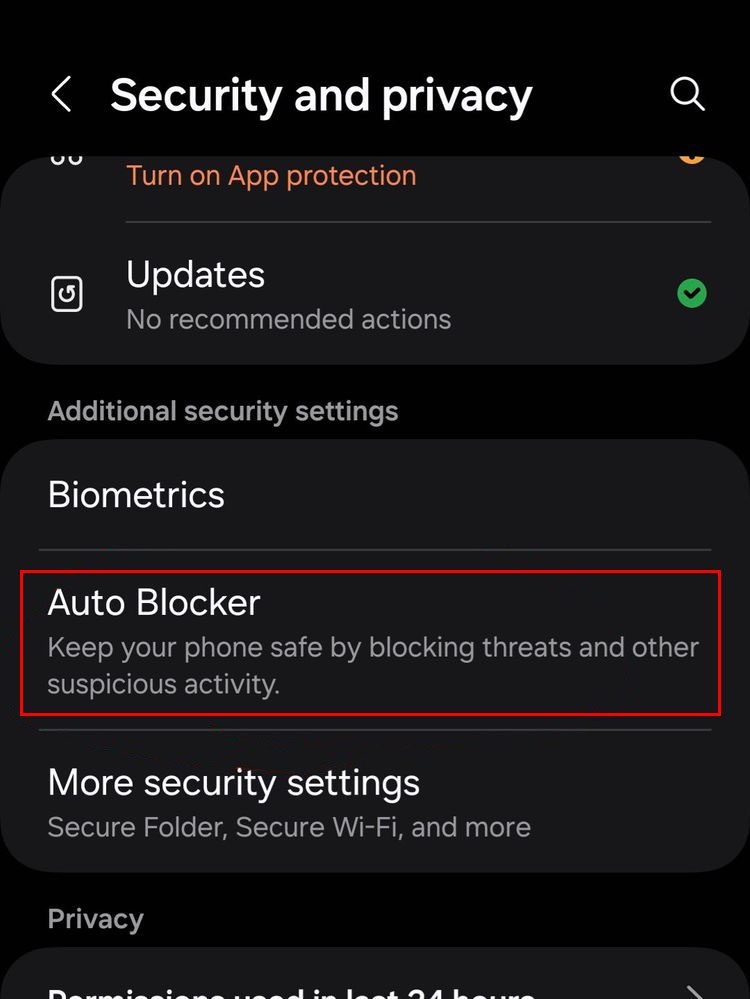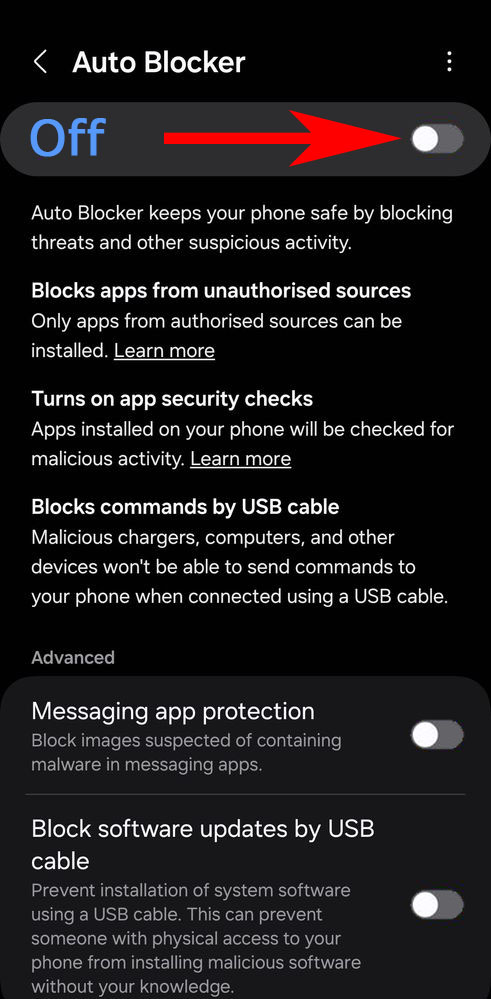Deactivate Auto Blocker (Samsung)
Starting with Android 14, Samsung introduced a new function called Auto Blocker. This function is deactivated by default. If it's activated, then it must be deactivated before Android Spy can be installed. The following tutorial shows how to deactivate Auto Blocker.