Track the device location
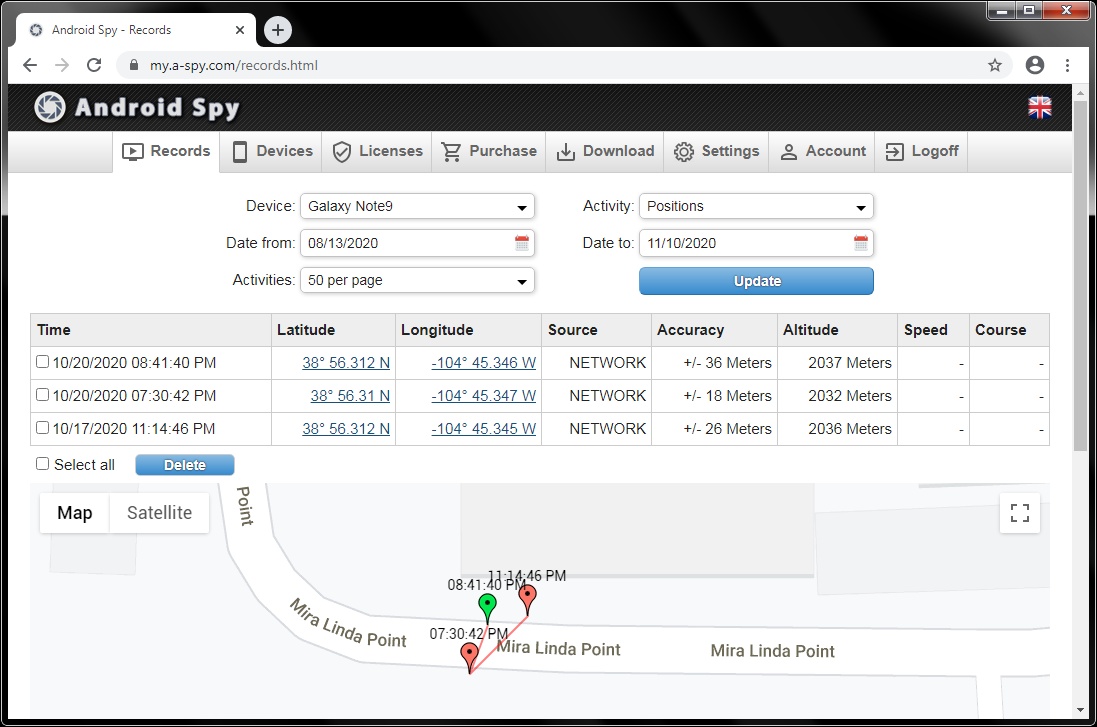 The recording function of the device location captures the GPS coordinates (Latitude and Longitude) along with other information, if available, such as altitude, speed, traveled distance and course. The recorded data can be displayed in the user account on a map. If "Location" is selected in the filter, all recorded device locations in the specified time span are displayed as a route on the map.
The recording function of the device location captures the GPS coordinates (Latitude and Longitude) along with other information, if available, such as altitude, speed, traveled distance and course. The recorded data can be displayed in the user account on a map. If "Location" is selected in the filter, all recorded device locations in the specified time span are displayed as a route on the map.
Test 3 days for free!
Requirements
In order to determine the device location even if the display is turned off, a permission must be granted manually. Follow this link for a detailed description how to grant this permission.
Settings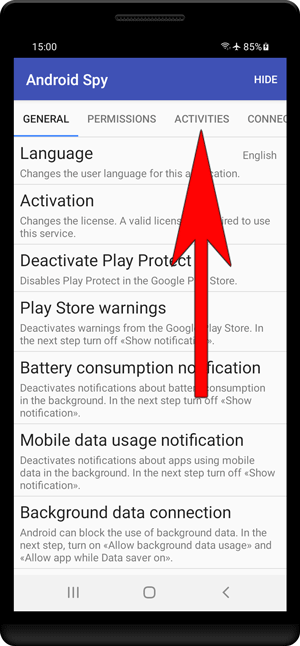 This feature offers a lot useful settings, due to the fact that some devices contain less accurate GPS receivers.
This feature offers a lot useful settings, due to the fact that some devices contain less accurate GPS receivers.
Distance
Defines the distance between location updates in meters.
Accuracy
Defines the minimum accuracy of the measurement in meters. The larger the value, the less accurate is the measurement being recorded. Please note, that some devices contain less accurate GPS receivers. A good receiver should have an accuracy of about 30 meters and less. But some cheap mobile phones contain receivers which offer an accuracy of 50 meters and more. To cover all devices, the default value for this setting is 100 meters. It's recommended to lower this value if your device contain a better receiver.
Interval
Defines the interval between location updates in seconds. The shorter the interval the faster the battery will be drained. Please note, that the location cannot be determined if the device is in sleep mode. To avoid that the device is in sleep mode at the time of the determination, the "Device wake up" have to be enabled.
Passive
Determines the position based on position requests from other applications.
