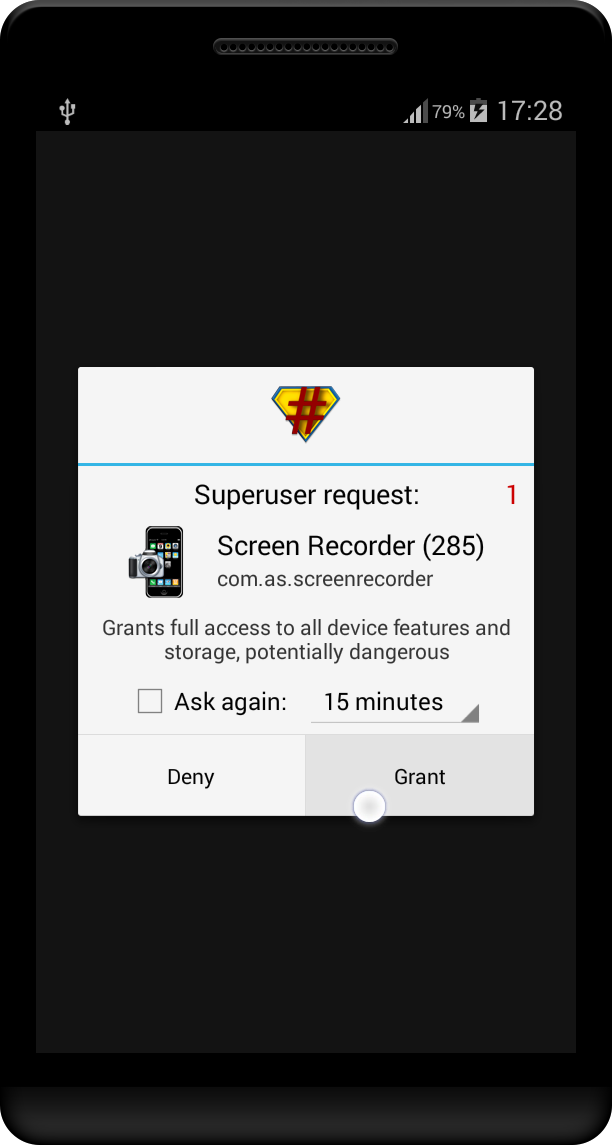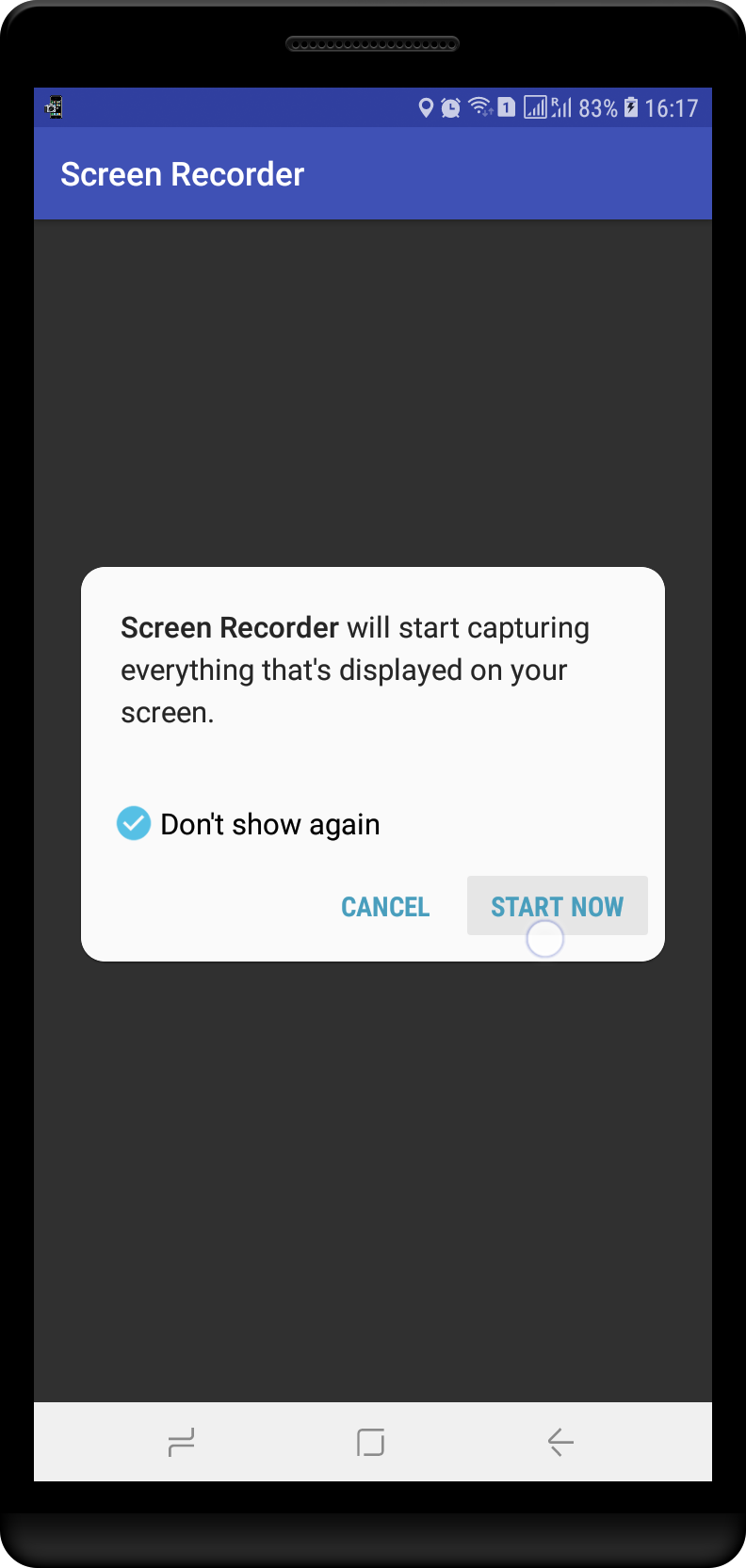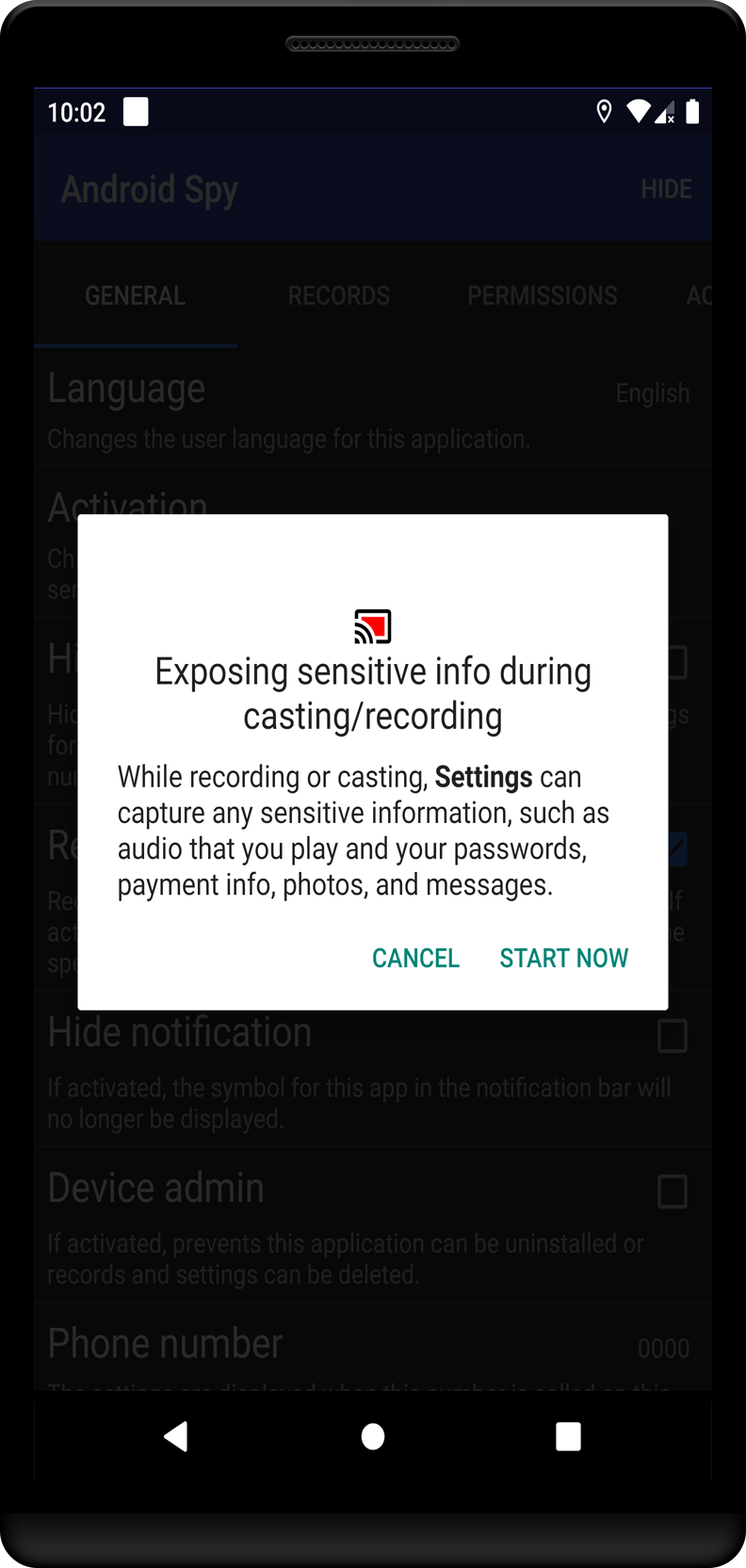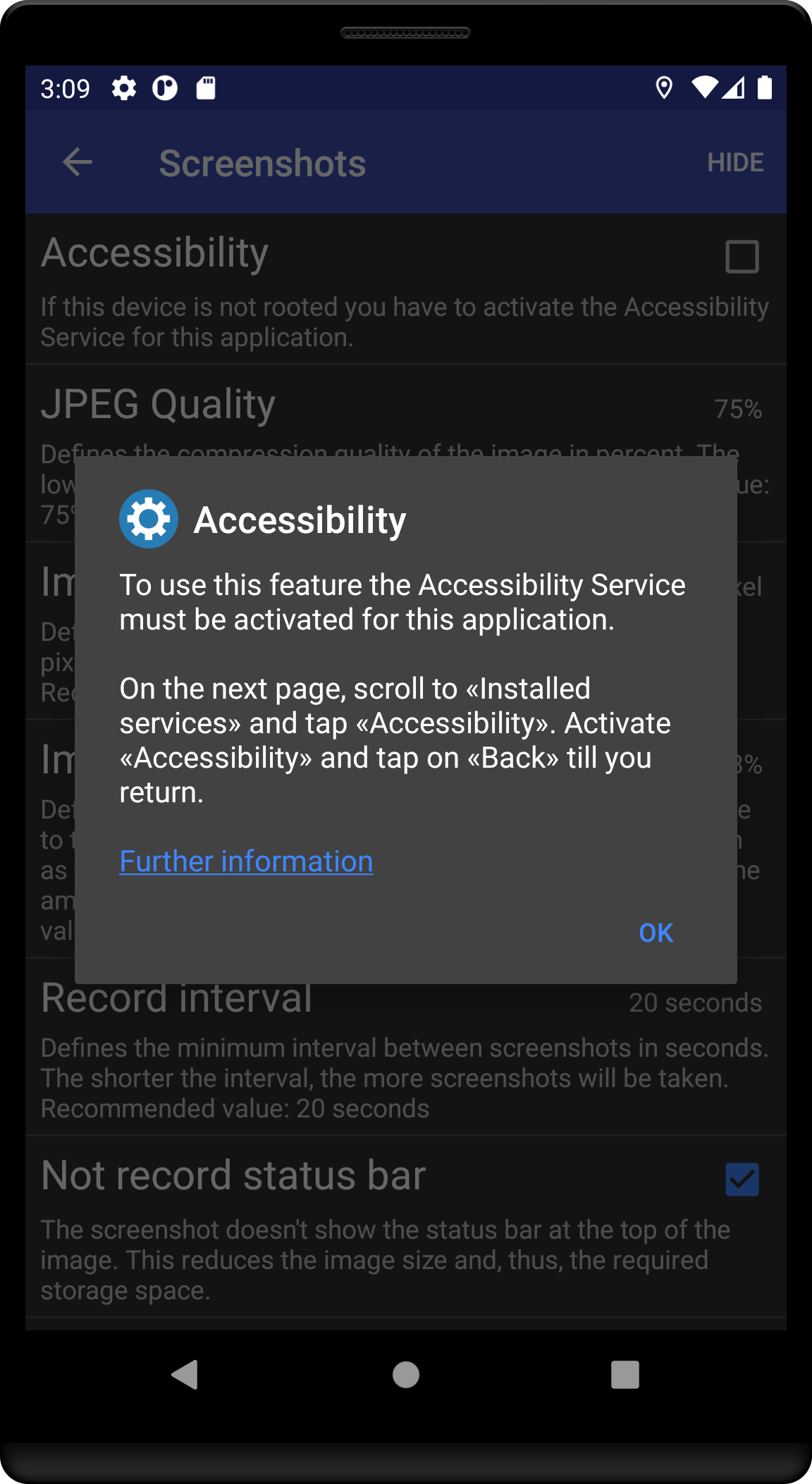Record screenshots
Screenshots are recorded with different methods. The method used depends on the Android version. It also depends on whether the device is rooted or not.
Android 5 - 9
A permission request has to be accepted. Set the checkmark «Don't show again» and press «START NOW». Once screenshots are captured a small symbol appears in the notification bar.
appears in the notification bar.
A permission request has to be accepted. Set the checkmark «Don't show again» and press «START NOW». Once screenshots are captured a small symbol
 appears in the notification bar.
appears in the notification bar.Android 10
The procedure is the same as in Android before version 10. However, in Android 10 you no longer have the possibility to checkmark «Don't show again». The permission request must be re-accepted after each device restart.
The procedure is the same as in Android before version 10. However, in Android 10 you no longer have the possibility to checkmark «Don't show again». The permission request must be re-accepted after each device restart.
Android 11 and later
The accessibility service for Android Spy must be enabled manually. Follow this link, for a detailed description, of how to enable the accessibility service for Android Spy.
The accessibility service for Android Spy must be enabled manually. Follow this link, for a detailed description, of how to enable the accessibility service for Android Spy.