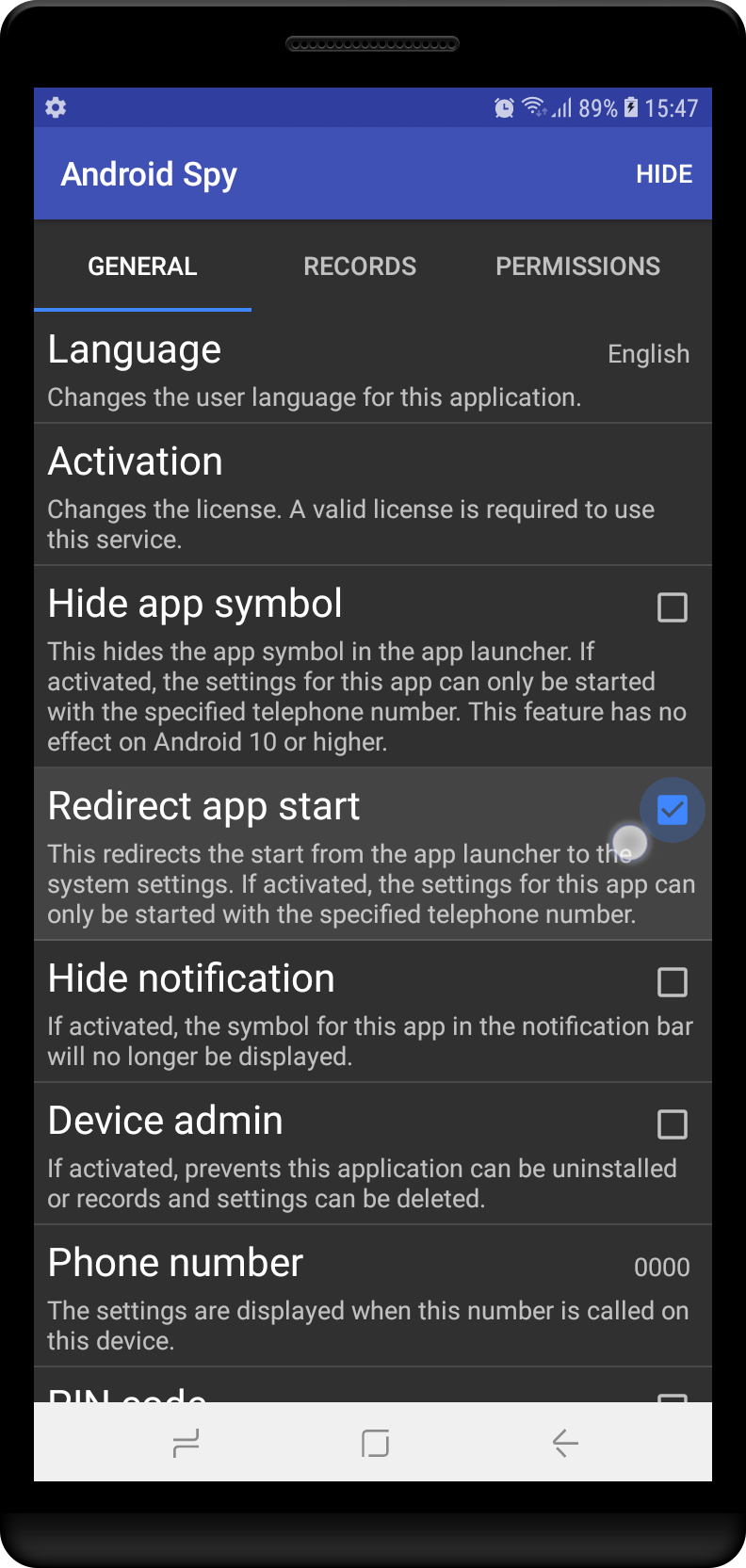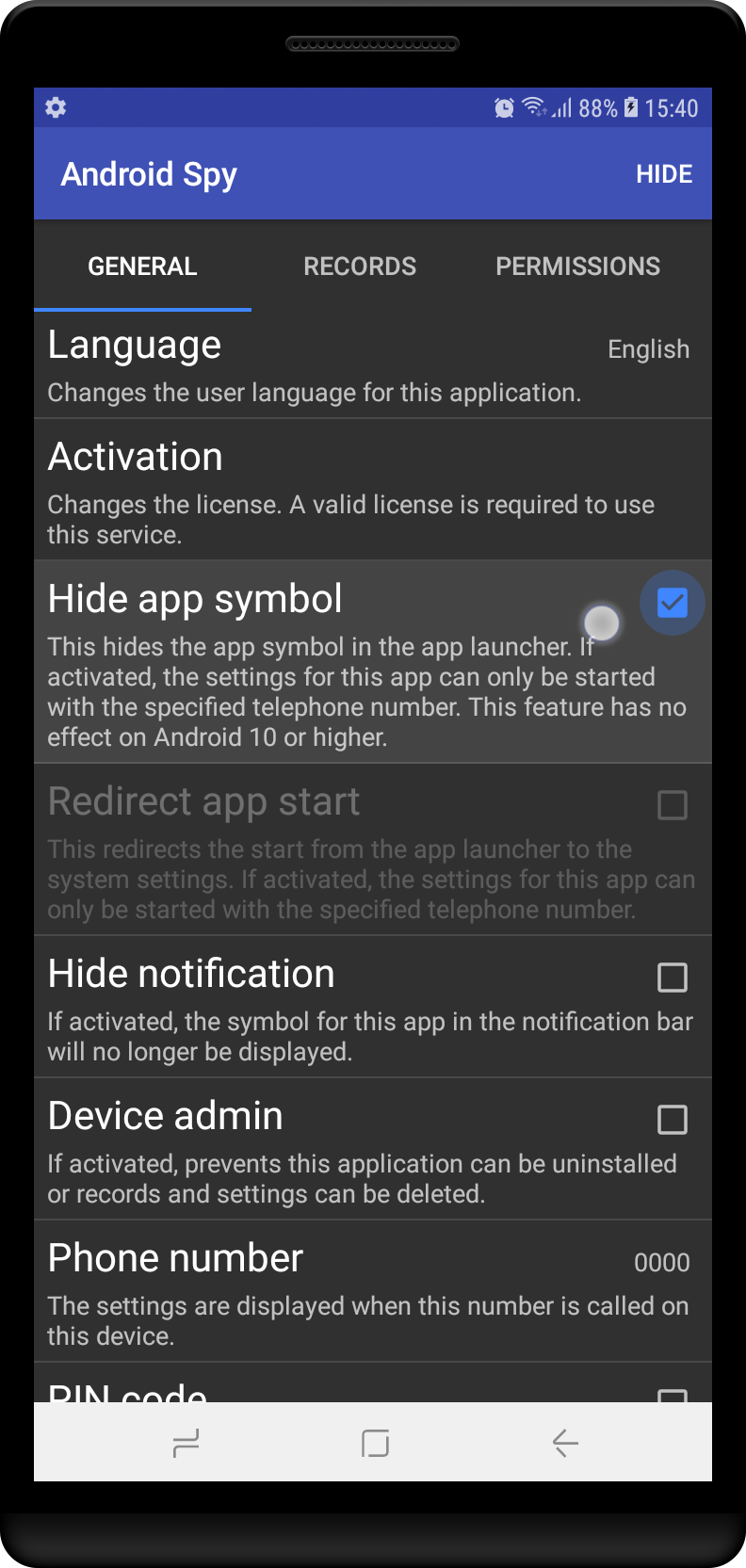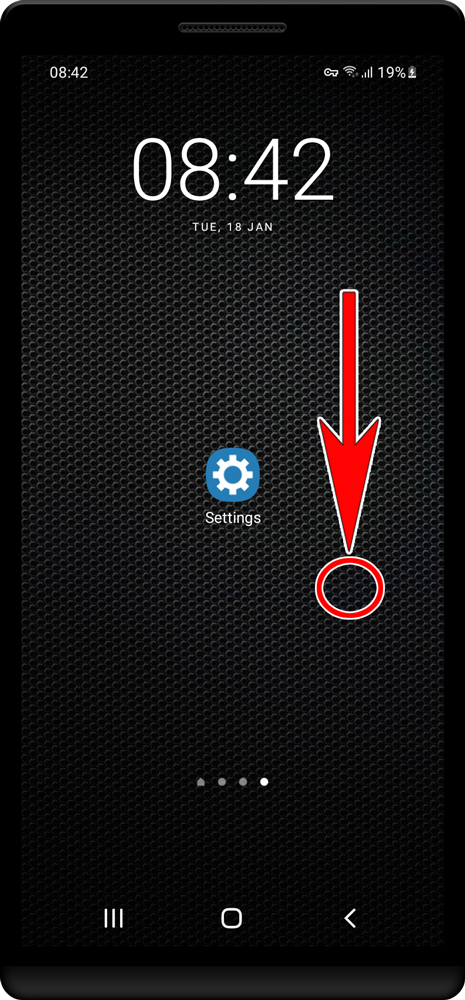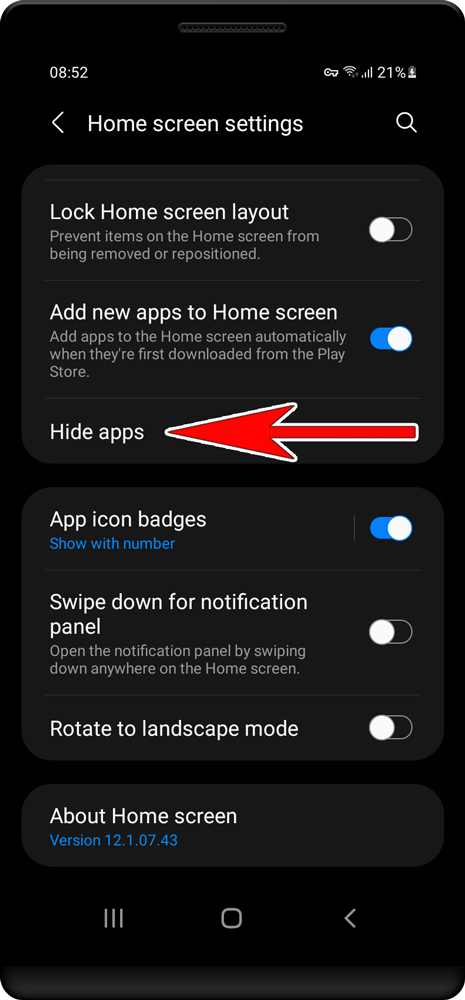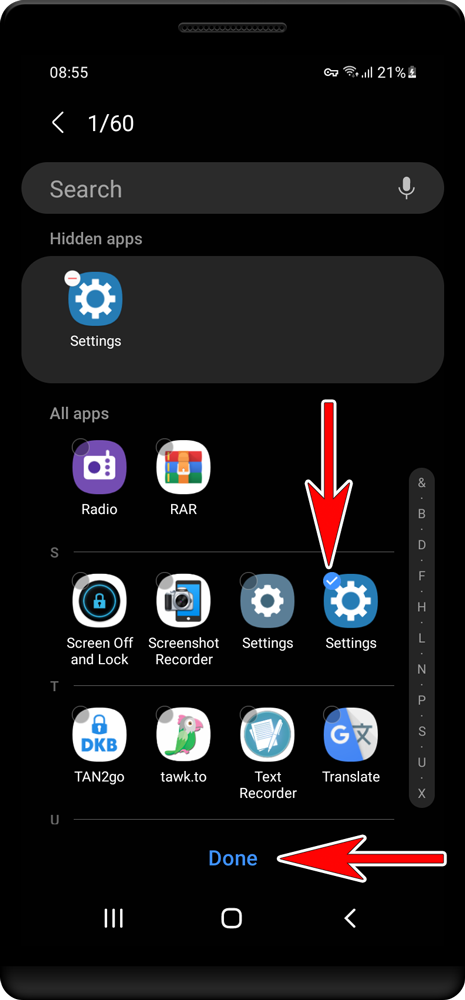Hide app symbol
Starting with Android 10 the Android Spy app must be installed with the installer for Android or Windows in order to hide the symbol in the launcher. There are still the possibility in devices of some manufacturers (e.g. Samsung) to hide the app-symbol in the app-launcher. Otherwise, the start can be redirected to the system settings with the following option:
Open the settings for Android Spy. Enable «Redirect app start». This will redirect the start of Android Spy to the system settings. After this option is activated, the Android Spy settings can only be opened by dialing the specified telephone number.
In Android 9 and before only one option must be activated:
Open the settings for Android Spy. Enable «Hide app symbol». The symbol will be hidden after a few seconds or after a device restart. After this option is activated, the Android Spy settings can only be opened by dialing the specified telephone number.